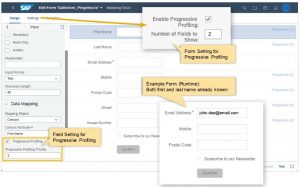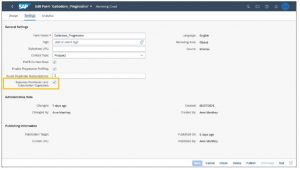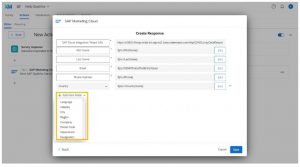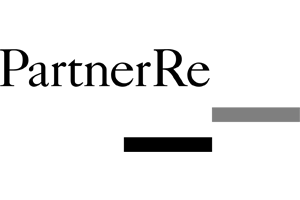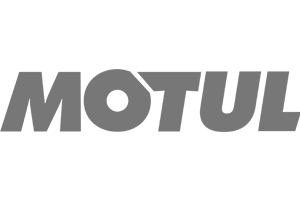In this blog, we are happy to present you with some new functionalities available in SAP Marketing Cloud since the latest release on August 23. These new features are meant to improve the user experience and facilitate some routine processes in the tool.
(Slide 9 can be used as a summary)
1. Interaction Block is now available in the Email Lite Editor
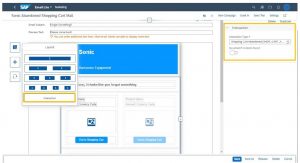 The interaction block, which was before introduced in the classic content editor, is now available in the Lite email editor in the Content Studio app.
The interaction block, which was before introduced in the classic content editor, is now available in the Lite email editor in the Content Studio app.
This block can be used in email templates and emails to send an email recipient information about their interactions.
This block can be used to collect various types of interactions, for example, viewed product, a recently attended event, or a reference to a service ticket.
2. Find your conditional blocks in a few clicks
Using conditions in emails allows you to display content in an email to a recipient according to their contact or interactions information.
You can define conditions to personalize your templates based on contacts’ attributes. For example, you can create a condition that addresses females and males in different ways.
Or you can address a contact by its name when the name exists and use a general form when the name is nowhere to be found.
So now, you can easily identify which block in your email template has conditions assigned to it, as you no longer have to check all the blocks to find the right one. It will be highlighted with a thicker dotted line for easy identification.
3. Identify easily your test emails
 After preparing your content on the content studio app, as you know, you can send an email to test how it looks like in your inbox.
After preparing your content on the content studio app, as you know, you can send an email to test how it looks like in your inbox.
Now you can better check these test emails with the newly added subject field.
You can write your subject prefix. Therefore, your team will know for sure that the email is just a testing email and not part of an official campaign.
4. Personalized Preview Based on Contact Information
It is possible now to display the personalized preview based on selected contacts or attributes values from the preview tab without needing to send a test email.
Also, you can get the approximate size preview of your email content.
5. Progressive Profiling in Forms
Progressive profiling in forms is way more important than you may think.
It helps you to capture reliable information at the right time from your contacts.
This new feature on SAP Marketing cloud will allow you to keep your forms short and sweet, which will improve the submission rate, therefore, enrich the contact data profile.
It is now possible to:
- Enable forms to support special progressive fields that are only displayed if the information is not known.
- Prioritize progressive fields to decide which field to use first.
- Specify a maximum number of progressive fields to avoid too many fields on the form.
6. Analyze the Devices and Email Providers used by email recipients
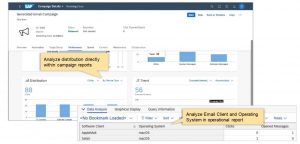 After launching a campaign, you can gain insight into how your recipients are interacting with your content. Thus, it will help to optimize your content for those devices and e-mail providers.
After launching a campaign, you can gain insight into how your recipients are interacting with your content. Thus, it will help to optimize your content for those devices and e-mail providers.
This new feature is accessible directly from the performance tab of the launched campaign, so you don’t need to open another app.
7. Copy Campaigns to Different Marketing Areas
To simplify the duplication of campaigns, you can copy an existing campaign and modify it.
In the previous version of Marketing Cloud when you duplicate a campaign the marketing area will be also duplicated, and you weren’t able to change it.
With the new update, you can copy a campaign and select a different marketing area.
This will help you gain time when recreating complicated Marketing campaigns for different Business Units, products, or brands.
8. Option to not track Opened Emails or Clicks
 Under GDPR, you need a permission to track any EU resident’s emails. Thus, it is possible with this update to turn off the email tracking interaction from being recorded for email campaigns.
Under GDPR, you need a permission to track any EU resident’s emails. Thus, it is possible with this update to turn off the email tracking interaction from being recorded for email campaigns.
It will ensure that your customers will be controlling their data according to their preferences whether they allow the tracking.
To do so, select the checkbox ‘Don’t track opened emails’ and clicks on the send email.
9. Record only new values for Permissions/Subscriptions in forms
This new feature will help you avoid unnecessary interactions which would clutter the contact profile.
Before, whenever a contact filled up a form without changing their subscription/permission preferences, the system would create new interactions.
With this new update, and by checking this box, you can ensure that new permissions/ subscription interactions will be only created in case of new information.
10. Segmentation based on Opt-outs for Subscriptions
 A new set of Marketing attributes for permissions in the segmentation profiles are now available.
A new set of Marketing attributes for permissions in the segmentation profiles are now available.
It is possible to quickly segment the contacts who have unsubscribed from a communication category (Newsletter).
Thus, you can run a campaign and target all the contacts who did not unsubscribe explicitly.
The new attributes in group Marketing Permission to segment subscription opt-outs by :
- Communication Category (e.g. Newsletter)
- Marketing Area
- Communication Medium of Newsletter
- Origin of Contact
- ID of Contact
11. Ability to Update Interactions and Permissions with Marketing Area Information
With this functionality, you can now attribute interactions including interactions for subscriptions/permissions to dedicated Marketing Areas. To assign a single marketing area to explicit marketing permissions you will need to create an incident for SAP support.
12. Capture Additional Contact Attributes in Qualtrics Survey Responses
If you are integrating Qualtrics with your SAP Marketing Cloud solution, you would like this feature.
It is possible to map additional contact attributes such as Industry, Designation, City, and so on.
Using surveys support you in the progressive profiling of your existing contacts and can serve as a new source of getting new contacts.
13. Data File Load App: Marketing Events and Event Participants
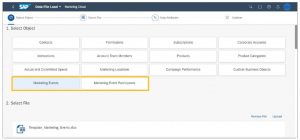 With the previous version, if you wanted to use your events data, you needed to integrate your system with SAP Marketing Cloud. With the new update, you can upload your marketing events data without integrating sap Marketing cloud with a third-party system.
With the previous version, if you wanted to use your events data, you needed to integrate your system with SAP Marketing Cloud. With the new update, you can upload your marketing events data without integrating sap Marketing cloud with a third-party system.
For that, you need to upload your event data using a CSV file from the data file load app.
This solution supports file upload of:
- Events data along with key metrics
- Participant data along with related interactions
14. Marketing Analytics for Landing Pages
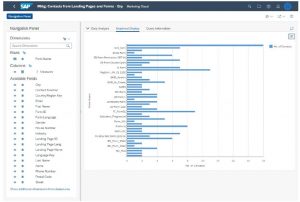 In this new update, you will be able to analyze the performance and the success of your landing pages through operational reports in terms of new contacts’ numbers or new subscribers’. You will be able to separate contacts who come to SAP Marketing Cloud for the first time using the landing page and those who have come through different paths.
In this new update, you will be able to analyze the performance and the success of your landing pages through operational reports in terms of new contacts’ numbers or new subscribers’. You will be able to separate contacts who come to SAP Marketing Cloud for the first time using the landing page and those who have come through different paths.
15. Language Configuration App
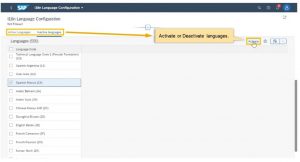 Now SAP Marketing cloud supports more languages. It is possible to create email content in language dialects as well as upload contact and product descriptions in additional languages productivity.
Now SAP Marketing cloud supports more languages. It is possible to create email content in language dialects as well as upload contact and product descriptions in additional languages productivity.
Autor
Asma Chebbi,
SAP Marketing Cloud Consultant
If you’re interested in finding out more or have any questions & queries drop us an email and one of our consultants will be in touch shortly!
Interested? If you want to see SAP Marketing Cloud in action contact us for a FREE DEMO.
RELATED ARTICLES:
HOW MIDSIZE COMPANIES THRIVE WITH A PROACTIVE INNOVATION STRATEGY
HOW SMALL AND MEDIUM-SIZED BUSINESSES CAN PREPARE FOR THE NEW ECONOMY