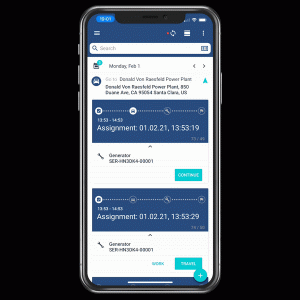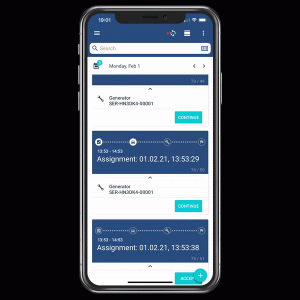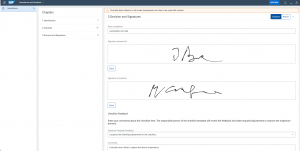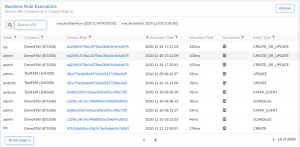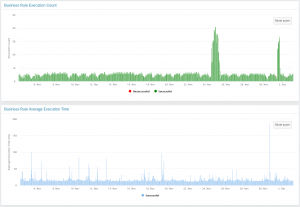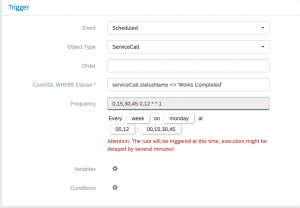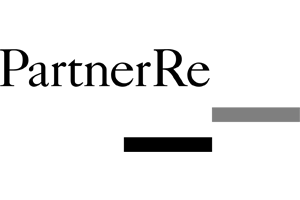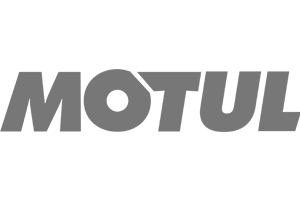As we mentioned in our previous blog implementing a Field Service Management tool is a key enabler to digitalise operation processes and ultimately deliver better experiences for your end customers. For those of you who are not familiar with the SAP FSM solution yet please check out our SAP FSM overview.
With all SAP Cloud products, there is a quarterly release. The latest release was delivered on February 19, 2021, and is named the ‘2102’ release (YYMM format).
Many optimizations and new features have been added, including the much-anticipated ability to spin-up a system copy with master data from the source system.
Here is a quick summary of our favourite features now available:
1. Mobile Field Service
Home Screen changes for Android and iOS devices
With the new 2102 release, the Home Screen has been made more interactive for assigned activities. Technicians can now see all workflow step icons associated with an activity. If there are several pending activities, they can be sorted in the checkout process, according to their status. When the last activity in a group has been closed the system creates an alert. SAP has also added an expand and collapse option for quicker access and greater visibility on all active step and action buttons.
Notion Edge View: This feature gives site leaders visibility on all their team’s activities and allows for a quicker response and better distribution & prioritizing of current tasks.
2. Smart forms and feedback
Smartforms & checklists are used by technicians mainly on mobile devices to capture data, follow a specific process or check equipment-specific values. Now SAP has made it possible to check values in the Smartform web application when a smartform has been completed by a technician.
Additionally, incomplete checklists can be now finalised online after they have been filled in on a mobile device by a technician. Smartforms can also be pre-filled with certain values for technicians using prepared data via Data API or the web application.
Notion Edge View: This feature will assist in pre-filling important information for the field technicians and later evaluate the completed tasks. This will help to make sure that nothing has been missed out.
3. Admin new capabilities
New Business rule statistics feature:
With the new 2102 release, you get the view of business rule executions at the account level. It gives a table view with filter capabilities and a hyperlink to the business rule an Admin wishes to view.
Notion Edge View: This feature will allow the account admin to get an overview of the average response time Business rule takes and the count of successful and failed rules on a daily basis. This will support more informed and timely decisions.
4. Business rule enhancements:
Scheduled business rule with greater flexibility when setting frequency:
It is now possible to set frequency in a scheduled Business rule in a more flexible way as it allows to alter multiple values for all parts of frequency expression. For instance, now you can define the frequency of a business rule to run every week on Monday, at midnight every 15 mins. As of now, such expressions are now possible.
Notion Edge View: With this new feature, more Business rules can be automated to run in the background. This extends the possibility of automation with scheduled Business rules by allowing users to consider specific business requirements.
In conclusion, SAP FSM has added some good functionality and round-offs to deliver a better user experience. You can find a full list of features’ updates on SAP Help Portal – SAP Service Cloud – Field Service Management “2102” Release.
If you’re interested in finding out more or have any questions & queries drop us an email and one of our consultants will be in touch shortly!
Notion Edge has launched an FSM Package made of 3 package editions with a set scope & prices able to suit any business needs. Download our brochure or visit our FSM webpage for more information.
Interested? If you want to see SAP Field Service Management in action contact us for a FREE DEMO.
Authors:
Priyanka Aggarwal, (SAP CX & FSM specialist)