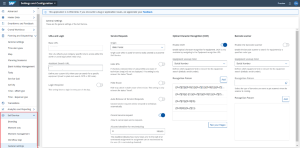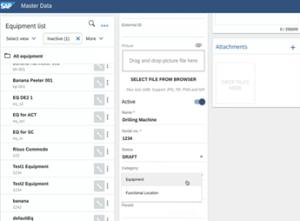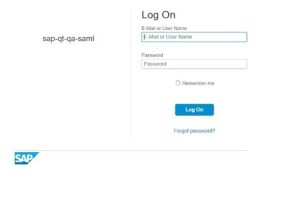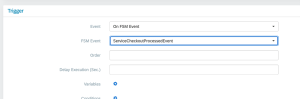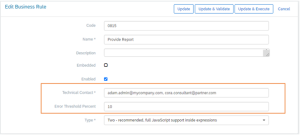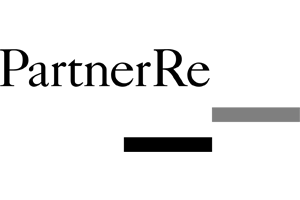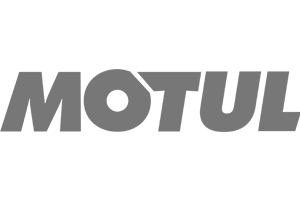What are the key innovations in FSM Release 2108
Field Service Management “2108” is the latest release which has been delivered on the 19th of August 2021.
Many innovations and enhancements have been done, in order to improve and facilitate further the use of the FSM product.
Here is a quick summary of our favourite features that are now available:
1. Customer Self-Service
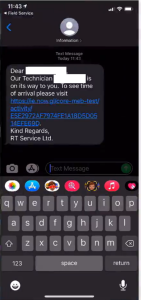 Two major enhancements have been made:
Two major enhancements have been made:
The deep-link for service requests allows adding a URL, which can be sent to the end customer via mail or via SMS with an open detail view of the request. Thanks to that, customers can have direct access to the information they need and do modifications without the need to navigate through the portal.
A new menu called self-service in settings and configuration has been included in the tool, which contains several tabs such as branding, moment sets, moment management, workflow step, and general settings. The administrative functionalities are also merged in it. This helps the superuser to have an overview of all settings through a centralized location.
2. Planning and dispatching board area
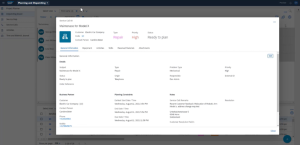 A new modal UI allows having a much clearer way to manage information in the service call or in the activity screens. The user can directly have access to the service call and activity details without the need to open a new tab or accessing the sidebar.
A new modal UI allows having a much clearer way to manage information in the service call or in the activity screens. The user can directly have access to the service call and activity details without the need to open a new tab or accessing the sidebar.
For example, when the user clicks on a service call, information is separated into different tabs to make it easier to read.
The Module UI is available from the service call, the activity, and the time and material journal.
The planner can automatically rearrange the schedule of selected technicians based on optimal route and required skills while taking into account the existing schedule of the technician. The arrangement can be seen directly on the screen.
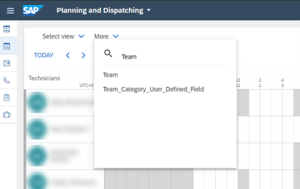
There is the possibility to use UDF fields to further filter down teams and the resource list in the planning board area. This allows the planner to react more easily and efficiently to customer business specifications.
Information on supporting technicians can be displayed on the reference activity and on the planning board.
Finally, the equipment can be defined: whether it is a functional location or installed base equipment
it helps the planner to have more information and make more efficient decisions.
3. AI-based Scheduling and Optimization
The bank holiday calendar is now considered in the automated scheduling. Since a bank holiday is a non-working time, technicians will be assigned accordingly.
Multiple work time patterns per technician can be supported (but they cannot overlap) by automated scheduling.
Idle time can now be prevented with the possibility to extend activities over non-working times. Thus, the auto-scheduler can be used to plan long-lasting activities that take several days.
A map now is included in the auto-scheduling reports, which enables all routes to be displayed for individual technicians. All the jobs assigned to technicians are also included. Each assigned activity is represented by a separate dot. By clicking on the dot, basic information is displayed.
4. Semi-automated scheduling and routing
In this new release, to make scheduling jobs more efficient, intelligent metrics can be used in the system to predict the accurate travel time of technicians based on historic and live traffic data. Thus, it helps to foresee the peak traffic times.
5. Crowd workforce
In the Partner Portal, the development of extensions plugins can be done by the crowd owners. They can be specific and can be installed in the partner portal to meet specific business requirements. In addition, a single sign-on authentication is available.
6. Administration, Smartforms, and Platform
The new feature named “report view” allows the user to use PDF files as content to complete smartforms. As a result, users have more flexibility in the structure and format.
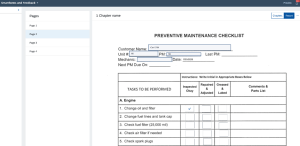 A new event has been created as part of the Business rules which can help with the report creation. The event is triggered once all checklists instances for a single service checkout are processed. This is to be sure that all checklists instances elements are available.
A new event has been created as part of the Business rules which can help with the report creation. The event is triggered once all checklists instances for a single service checkout are processed. This is to be sure that all checklists instances elements are available.
7. Business Rules
Further enhancements have been made to improve the Business Rules:
From the Admin UI, if validation or execution is done on a Business Rule with an FSM event as a trigger, the system allows you to enter FSM Event Data according to the payload of the triggering FSM Event. JSON format is used to prepopulate the field.
It is now possible to enter multiple technical contacts, and to define an ‘Error Threshold Percent’. This will allow the FSM consultant to decide when an email should be sent in case a business rule fails to execute. Also, if a business rule keeps failing, it will automatically be disabled by the system to further optimize the performance and sustainability of the system.
If you’re interested in finding out more or have any questions & queries drop us an email and one of our consultants will be in touch shortly!
Notion Edge has launched an FSM Package made of 3 package editions with a set scope & prices able to suit any business needs. Download our brochure or visit our FSM webpage for more information.
Interested? If you want to see SAP Field Service Management in action contact us for a FREE DEMO.
Related articles: HOW SAP FSM SOLUTION CAN BENEFIT YOUR ORGANISATION | SERVICE LEADS THE WAY TO A SPECTACULAR CUSTOMER EXPERIENCE |FSM RELEASE 2105- KEY TAKEAWAYS | WHAT WE LOVED ABOUT THE FSM RELEASE 2102