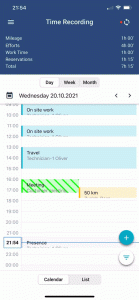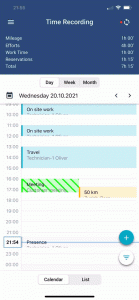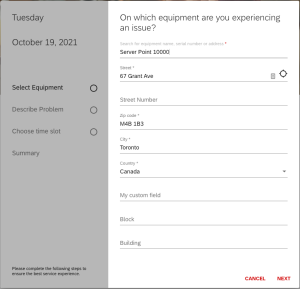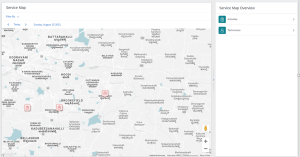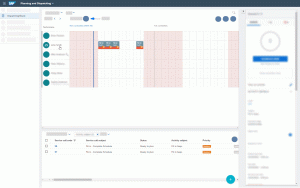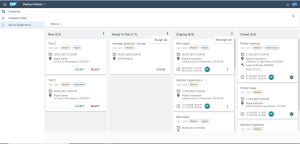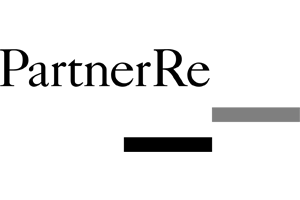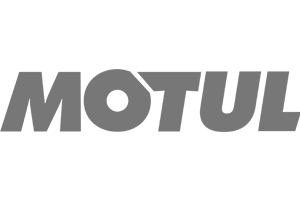The latest SAP FSM Release 2111 is here with a handful of exciting updates for all users.
Here’s our overview of the ‘Top 5 Key Features in this release.
1. Mobile – Time recording screen
This new screen allows technicians to have a comprehensive view of the following objects:
- Work time
- Effort
- Reservations &
- Mileage
Notion edge View: Field service engineers can view a summary of the completed work and time logged on a daily, weekly, or monthly basis through their unified view of all objects. They can also filter different types and switch between day and month view
2. Customer Self-Service: Screen Configuration Improvements
SAP has now extended the functionality for screen configurations to SAP FSM Self-Service Assistance and Portal.
Notion Edge Note: The screen configurations are not available in the FSM screen configurator, instead customers should request this from SAP explicitly.
Find a list of associated limitations and available screens from the SAP release note: https://help.sap.com/viewer/fsm_self_service/Cloud/en-US/screen-config.html
3. Service Map: New UI for Service Maps
This release has introduced a new sidebar that enlists all Activities and technicians for planners. They can now filter activities, choose the date on which they wish to plan them, and view their location on the service map.
Now request to view routes can also be made from Planning and Dispatching board.
Notion edge View: This feature can be viewed only in preview mode. Planners can benefit from this feature as it gives the flexibility to plan effectively. With the help of the service map, they can arrange the route of the service technicians more efficiently.
4. Planning and Dispatching: Quick Planning
In the process of optimising the manual planning function, SAP FSM has now made it possible for planners to automatically fill the schedule of technicians by using an AI to assign the matching activities from the planning list to the appropriate technicians.
Notion Edge View: Quick planning features uses AI to enhance the capabilities of the Planning Board. This helps the resource utilization and travel time for technicians.
5. Crowd Workforce: Bulk Assign/Reassign in Partner Portal
With this release, partners now can assign or reassign multiple assignments to their field service agents. The following actions can be performed in bulk :
- Accept all/ Reject all
- Assign all/ Unassign all
Notion Edge View: This feature helps the partner managers/schedulers to plan a larger number of assignments more efficiently. It also increases the usability of the crowd feature for partner managers from the partner portal.
If you’re interested in finding out more or have any questions & queries drop us an email and one of our consultants will be in touch shortly!
Notion Edge has launched an FSM Package made of 3 package editions with a set scope & prices able to suit any business needs. Download our brochure or visit our FSM webpage for more information.
Interested? If you want to see SAP Field Service Management in action contact us for a FREE DEMO.
Related articles: HOW SAP FSM SOLUTION CAN BENEFIT YOUR ORGANISATION | SERVICE LEADS THE WAY TO A SPECTACULAR CUSTOMER EXPERIENCE |SAP FSM RELEASE 2108 – KEY TAKEAWAYS | FSM RELEASE 2105- KEY TAKEAWAYS | WHAT WE LOVED ABOUT THE FSM RELEASE 2102